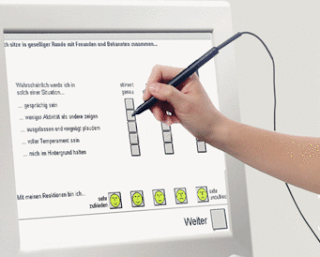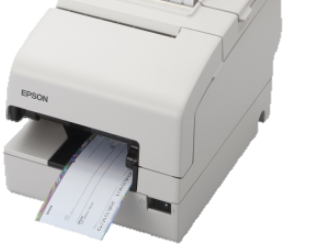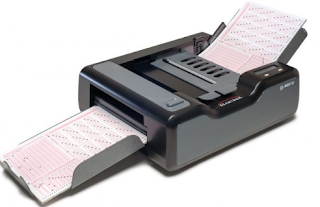Mouse
A computer mouse is a handheld hardware Input device that controls a cursor in a Graphical user interface
and can move and select text, icons, files,
and folders on your computer
Mouser
work on the following concept
·
Move
the Mouse Pointer
·
Open
or execute any Program
·
Select
the text or object
·
Drag
and drop
·
Scroll
the page
·
Special
work with the right button click
§
Joystick

The joystick is an input device commonly used to control video games.
Joysticks consist of a base and a stick that can be moved in any direction. The stick can be moved slowly or quickly and in different amounts.
Light Pen
A light pen is a computer input device that looks like a pen. The tip
of the light pen contains a light-sensitive detector that enables the user to
point to or select objects on the display screen. It is not compatible
with LCD screens, so it is not in use today. It also helps you draw on the
screen if needed.
Scanner
A scanner is a device that captures images from photographic prints,
posters, magazine pages, and similar sources for computer editing and display.
Scanners come in hand-held, feed-in, and flatbed types and for scanning
black-and-white or color.
Trackball
A trackball is a computer pointing device that can perform the same
functions as a mouse. When a user moves the mouse, the ball rolls, causing the
pointer on the screen to move. With a trackball, the user simply rolls the ball
itself using her fingers or thumb, while the body of the device stays in
place.
Microphone
The microphone is a computer input device that is used to input the
sound. It receives sound vibrations and converts them into audio signals or
sends them to a recording medium. The audio signals are converted into digital data
and stored in the computer.
§
MICR
MICR
stand for Magnetic Ink Character Recognition, it is used to read printed text
with magnetic ink. MICR is a character-recognition technology that makes use of
special magnetized ink which is sensitive to magnetic fields. It is widely used
in banks to process the cheques.
§
OCR
OCR stands for "Optical
Character Recognition." OCR taking an image of a letter or book (Digitally
typed) and convert the data that the computer understood and modified data or
stored on the computer.
Barcode Scanner
Bar
code scanner / (POS)
Point of sale Scanner is a hand-held input device to capture and read the information
contained in bar-code (E.g. Product Price at shop or Mall). A barcode
reader works by directing a beam of light across the bar code and
measuring the amount of light that is reflected back. The scanner converts the
light energy into electrical energy, which is then converted into data by the
decoder and forwarded to a computer.
OMR Scanner
The OMR system is used
for MCQ based examinations. OMR Scanner is the process of gathering
information from human beings by recognizing marks on a document. OMR is
accomplished by using a hardware device (scanner) that detects a reflection or
limited light transmittance on or through a piece of paper.